 [Updated January 2014] If you were like most kids in the late 1970s and early 1980s who cut their teeth on the Atari 2600 and Mattel Intellivision, the Bally Astrocade was an exotic system that you knew very little about but still wanted anyway. I never saw the Astrocade on display at any retail store, and none of my friends owned one. All I knew about it came from the pages of Electronic Games magazine, which gave it a passing mention from time to time (The Incredible Wizard screen shot mock-up looked so cool) and whose advertisements led me to believe that you could obtain an Astrocade only by sending away for one (something my parents would never do or let me do). Fast forward about thirty years, and I do have one now. Three, to be exact. It is everything I expected it to be. And everything I didn’t. If you want to add an Astrocade to your collection, you will need at least $100, perseverance, and the ability to deal with great disappointment in a mature way. Oh, and a screwdriver.
[Updated January 2014] If you were like most kids in the late 1970s and early 1980s who cut their teeth on the Atari 2600 and Mattel Intellivision, the Bally Astrocade was an exotic system that you knew very little about but still wanted anyway. I never saw the Astrocade on display at any retail store, and none of my friends owned one. All I knew about it came from the pages of Electronic Games magazine, which gave it a passing mention from time to time (The Incredible Wizard screen shot mock-up looked so cool) and whose advertisements led me to believe that you could obtain an Astrocade only by sending away for one (something my parents would never do or let me do). Fast forward about thirty years, and I do have one now. Three, to be exact. It is everything I expected it to be. And everything I didn’t. If you want to add an Astrocade to your collection, you will need at least $100, perseverance, and the ability to deal with great disappointment in a mature way. Oh, and a screwdriver.
For simplicity’s sake, I’ll be referring to this console as the Astrocade even though you may see it called by other names such as the Bally Professional Arcade. To distinguish between Astrocade the console and Astrocade the company, I will try to refer to the latter as Astrocade, Inc.
WHAT CAN GO WRONG
In a word, everything. Astrocades were not built to last. Quality control was an issue even back in the day. Many early adopters returned their units within the first month of ownership. In a history available on Bally Alley, Bob Fabris, the publisher of the Arcadian newsletter, claims he saw a “pile of motherboards that was eight feet high” while visiting the factory. Just a year after the console’s release, the Arcadian suggested that intermittent hangs and garbled graphics were a way of life for many Astrocade owners. A later model released by Astrovision, Inc. (later Astrocade, Inc.) is supposedly more reliable, but that has not been my experience.
Most of Astrocade’s problems resulted from overheating. The Astrocade’s heavy-duty RF shield also serves to trap heat inside of the console (see Figure 2). Astrocade aficionados recommend removing the RF shield as soon as you take possession of the unit. (While this article is not about Astrocade repair, you can find complete instructions for disassembling the Astrocade in the Bally Professional Arcade Service Manual.) Overheating can bring about component failure, either sudden or gradual. Unfortunately, there is no way of knowing how much “life” a particular unit has left in it, and even brand new units have been found to malfunction upon first use. I have owned fourteen Astrocades, and only five are what I would call fully-functional (and one of those I repaired). Another two operate with problems, and the rest are basically non-functional. You might have a little better luck than I did, but scoring a fully-functional Astrocade really is not much better than a coin flip. If you still want to venture down the precarious path to Astrocade ownership, look out for these symptoms:
- blank screen output
- garbled graphics
- stray pixels
- black and white output only
- damaged power supply
- keypad problems
- jittery paddles
- damaged cover
The first three symptoms usually have to do with overheating. The “blank screen” is the symptom whose cause is most difficult to diagnose because it can be traced to many different failures: overheated ICs, faulty RAM, insufficient power, blown RF modulator, and more. Personally, I would not purchase an Astrocade in this condition with the expectation that I could bring it back to life. I’m sure that it has been done, but it can also be a lengthy and fruitless endeavor.
Garbled graphics and stray pixels are effects that you never want to see, but in some cases these issues are temporary. For example, I have two Astrocades that almost always output garbled graphics when they are first turned on (see Figure 3). However, pressing the Reset button makes the units behave normally. On the other hand, if the graphics garble during gameplay, or if the game hangs, you may have a more serious problem on your hands. These symptoms are usually a sign of overheating or already-damaged components. I once owned an Astrocade that would operate normally for a period before moving objects on the screen began to leave pixels in their wake, as if they were dropping breadcrumbs (see Figure 4). Another displayed “stuck” pixels (almost exactly like those on an LCD screen) on the menu that persisted into the selected game. I’ve been told that the latter problem may be a sign of bad RAM. Again, I would not recommend buying any unit that is described as displaying this behavior during gameplay.
There is a test that can be run to suss out these kind of problems, but it requires a seller dedicated to monitoring the Astrocade for almost an hour. The Astrocade comes with four built-in programs that do not require a cartridge to run. One of these is a Surround-like game called Checkmate. You can set Checkmate to run automatically by selecting 0 (zero) players and 99 runs. The computer will then control all four players for 99 runs, which lasts about 45 minutes. An Astrocade in good working condition should be able to complete this run without hanging or displaying glitches or artifacts on the screen. However, the person testing the unit must regularly check on the unit because the Astrocade has a built-in screen saver that kicks in after five minutes or so if no controller or keypad button is pressed. The screen will go blank, but pressing any button will resume the test. I initially misinterpreted the blank screen to be a system crash. That said, I own an Astrocade that passed this test regularly and then started acting flaky after a dormant period. If there’s anything you learn as an Astrocade owner, it is that your console can malfunction at any time for no apparent reason.
Black-and-white output may be the result of a bad RF modulator. The RF modulator is a contained a small metal box that is easily removed from the mainboard. The box can easily be swapped with one from another Astrocade.
The Astrocade has a built-in 24-key keypad that looks a lot like one from a calculator of the same era. This keypad is used for selecting game options and even for BASIC programming. However, dirt and time conspire to reduce the effectiveness of the keypad. I’ve used keypads with underresponsive keys (multiple presses required) and overresponsive keys (pressing “3” will input “33”). Be sure to ask the seller if the keypad seems to be behaving normally. Sometimes the keypad will be missing one or more keys. This can happen because the keys are attached to the keypad assembly by a thin piece of plastic which can break if pressed too forcefully or too often. Look carefully at the keypad; all of the keys should be black. If you see think you see a key that looks silver or white, you are actually looking at the keypad sensor plate itself. You can probably still operate the keys in question, but missing keys really detract from the visual appeal of the unit.
Unlike the power supplies for the Atari 2600 and Odyssey 2, the Astrocade’s power supply is not meant to be removed from the unit by the consumer and cannot be detached without opening the case. For this reason, you’ll often see damaged power supplies with electrical tape around the wires. I can only imagine that this was caused by the power supply plunging off a tabletop like a boat anchor only to be jerked back by the tension of the cord. If you open the case, you’ll see how easy it is to detach and replace the power supply from the mainboard in case you need to replace it.
With all this in mind, you should not buy an untested Astrocade expecting it to work. Don’t do it. Even if you are handy with a soldering iron, there is a good chance you will not be able to repair the unit if one of the custom ICs is fried. These ICs can only be obtained by harvesting them from other Astrocades. Be sure that the seller claims that the unit is working properly and even then be prepared to have it malfunction.
Like the Atari 2600’s paddle controller, the analog paddle on the Astrocade controller is often “jittery,” making paddle games difficult, if not impossible, to play. The culprit is usually a dirty potentiometer, and these will need to be cleaned. The joystick on the controller usually works as it should.
Lastly, you will run across Astrocades without its original cover, a smoke-tinted piece of plastic that covers the cartridge well. Its absence won’t affect gameplay, but the Astrocade loses a lot of its character (and resale value) without it, especially since the cover displays a badge that shows the particular model of Astrocade. If the cover is included, it is sometimes damaged, either cracked or chipped. Be sure to ask about it if you want one for display as well as use.
VARIATIONS

Figure 6. Bally Home Library Computer cover badge. Photo courtesy of Lance Squire.
There are multiple models of the Astrocade, all varying in degrees of appearance and collectibility. The very first model, called the “Bally Home Library Computer,” was sold only via mail order through a company called JS&A National Sales Group. Although they were sold in 1977, production delays kept them from shipping until 1978. These units are the most collectible Astrocade model. They bear a distinctive blue, white, and gold badge on their cover and an identifying sticker at the bottom of the case. They can also usually be distinguished by a red Reset button, silver Eject button, and red cartridge slot interior (later models used black buttons and a black interior). However, I have seen one unit with these features but with a sticker that did not identify it as a Home Library Computer model.

Figure 7. Bally Professional Arcade cover badge. Photo courtesy of Lance Squire.
Much to the displeasure of JS&A, Bally itself began to distribute its own product via certain channels. Models bearing the “Bally Professional Arcade” badge, which is red, white, and gold, were distributed by both JS&A and Bally. These models are fairly common. In 1979, JS&A decided to get out of the Astrocade business and liquidated their stock of Astrocades for $50 apiece. Bally introduced the Astrocade into retail stores, supporting it with a national advertising campaign. Like Atari, Bally pursued a licensing deal with a major retailer, selling Astrocades through the Montgomery Ward department store chain. These units bear a small, gilded Montgomery Ward logo on the lower left corner of the cover. Bally also produced a white Astrocade for sale through Montgomery Ward, and these units are highly desirable to collectors.

Figure 8. Bally Computer System cover badge. Photo courtesy of Lance Squire.
Once Astrovision, Inc. bought the rights to the Astrocade from Bally in 1980, another cover badge made an appearance: the black-and-cream “Bally Computer System” variation. These are considered to be the most common models. However, Astrovision also sold new old stock with the red “Bally Professional Arcade” badge (with only the sticker on the bottom of the case revealing that these are Astrovision units).

Figure 9. Astrocade cover badge. Photo courtesy of Lance Squire.
In 1982, Astrovision, Inc. changed its name to Astrocade, Inc., giving birth to still one more cover badge: the “astrocade” variation. This is a very rare model and should command a premium with collectors.
Although the hardware across all variations is essentially the same, different versions of the Astrocade ROM do exit. There are three different ROM variations. The date at the base of the menu screen gives you a clue to which ROM is in your system. The first ROM belonged to the Bally Home Library Computer (1977), the second to the Montgomery Ward white Astrocade (1977), and the final to most other Astrocades (1978).
Hand controllers may or may not have “Bally” stamped in gold on the handle. Later-model controllers did not have the Bally logo. There are also variations on the markings on the power supply transformer.
EXTRAS
Original boxes for the Astrocade are uncommon but not impossible to find. However, their condition tends to be on the poor-to-fair side because of the thin quality of the cardboard. Consider yourself fortunate if you can find one fully intact without any tears, tape, or writing. Finding one with the original styrofoam inserts is much more difficult. Every once in a while, a brown, corrugated cardboard shipping box for the retail box makes an appearance on eBay.

Figure 11. Bally Home Library Computer and Bally Professional Arcade box. Photo courtesy of Lance Squire.
Box variations tend to follow the model variations, but without much consistency. The Bally Home Library Computer and the first versions of the Bally Professional Arcade came in a retail box decorated with a photo of a diverse group of people huddled around arcade cabinets. Some Astrovision, Inc. models are known to have been found in this box. Most Astrovision, Inc. models came in a box featuring the Astrocade playing Checkmate on television. Both Bally Professional Arcade and Bally Computer System models were packed in this box. The box for the later Astrocade, Inc. model is slightly different from the Astrovision, Inc. box; Scribbling is now the game on the television, and the Astrocade logo replaces the Bally logo in the upper-right corner (the rights to use the Bally name had expired).
Astrocades came with a plastic keypad overlay for the Scribbling “game.” Bally BASIC came with an overlay that showed how the keypad could be used to input letters and symbols (think texting on a “dumb” phone). If you don’t see an overlay in the photo of a lot for sale, check to see whether the overlay is already on the keypad. At least two different user manuals exist, one for the Bally models and another for the Astrovision/Astrocade models.
For a quick guide to Astrocade pricing, see sidebar.
- Astrocades are definitely more scarce than their Atari 2600, Magnavox Odyssey 2, and Mattel Intellivision contemporaries, with two or three showing up on eBay at any given moment.
- As noted above, do not buy an untested Astrocade expecting it to work or expecting to get it to work, especially if you have little to no knowledge of electronics repair.
- A good price for a tested, working Astrocade of any model is $100 or less. It should come with its cover and at least two controllers.
- Be sure that you can return the unit to the seller if it does not work or malfunctions once you receive it. A unit that has been tested as working before shipment may malfunction once it arrives at its destination. This event may not be common, but it can happen. As I mentioned above, I shelved what seemed to be a fully-functional Astrocade only to have it malfunction the first time I plugged it in two months later.
- Games for the Astrocade are usually very inexpensive, whether they are loose cartridges, complete in the box, or even factory sealed! With a few notable exceptions, first-party games from Bally or Astrovision are worth about $1-$2 apiece as loose cartridges. You will see factory-sealed common titles selling for between $4-$6 apiece. However, third-party cartridges are much more valuable with some titles selling for close to $200 (see “Expanding Your Collection” below).
SELLING AN ASTROCADE
If you are selling your Astrocade, you should be able to command the prices in the sidebar without any problem, especially if you follow a few simple guidelines.
- Acknowledge your awareness of the overheating issue. Describe how the unit was properly ventilated while in operation. Include screenshots of the different programs, and consider adding a link to a video of the unit in working condition.
- If the paddles are non-jittery, be sure to emphasize this condition. Note the numbers on the controller tops. Numbers 1 and 2 were originally included with the unit.
- Offer a one week return policy. Because Astrocades may malfunction at any time, you do not want to be on the hook a month after receipt. However, it seems fair to both sides that you assume the risk for at least a week. Be sure to state clearly who will bear the shipping costs if a return is necessary.
- If you are in no rush to sell, start the auction at $100, eschew the Buy It Now option, and see how the market will respond to a working and guaranteed Astrocade. You may be pleasantly surprised.
EXPANDING YOUR COLLECTION
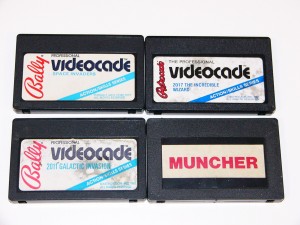
Figure 12. Cartridges for the Astrocade from Bally, Astrovision, Inc., Astrocade Inc., and Esoterica.
More than any of its contemporaries, the Astrocade is an enthusiast’s console. In other words, you invest in an Astrocade for the experience of appreciating it and not just because you want to play games on it. In my opinion, the Astrocade boasts only a handful of games that are still a lot of fun to play; most games in the catalog have not stood the test of time. Fortunately, some of the best games are both common and inexpensive. If there is a “killer app” for the Astrocade, it is The Incredible Wizard, a near-perfect adaptation of the arcade game Wizard of Wor. It’s no surprise that the best version of this game is on Astrocade; the Wizard of Wor and Gorf arcade machines use the same hardware as the Astrocade! (The hi-res mode used in the arcade machines was left inactive in the Astrocade, however). The Astrocade was the first Neo Geo! Other inexpensive favorites of mine are Brickyard/Clowns (Bally’s answer to Breakout and Circus Atari) and Space Fortress (the arcade game Space Zap).
Certain first-party games are more collectible than other because of what seem to be licensing issues. Both Space Invaders and Astro Battle are the same game, but the former was released first and is much harder to find. The same goes for Galaxian and Galactic Invasion. In fact, some rare, early examples of Galactic Invasion will actually load the word “Galaxian” on the menu screen. Bally Pin and Astrocade Pinball are the same game, but when the rights to use Bally’s name with the system expired, Astrocade, Inc. was forced to change the name. In this case, the more recent release, Astrocade Pinball, is rarer.
Third-party games for the Astrocade were released by small companies with names such as Esoterica and L&M Software, not Activision and Imagic. Their low production and distribution contribute to their desirability today. It is very difficult to find any third-party games with their original packaging and documentation. Some of the rarer titles such as Ms. Candyman (L&M Software) can sell for close to $200 complete. ICBM Attack (Spectre Systems) originally came with a specialty controller, and the game cannot be played without it. Only 125 of these controllers were made. Third-party vendors also released games on cassette tape to be used with the Bally BASIC cartridge. These are also very rare and highly collectible.
Fortunately, an active user base has made it possible for you to play some of these games at a reasonable price–via multicarts. There are at least four Astrocade multicarts, made by Ward Shrake, CPUWIZ, RetroKidz, and Ken Lill of GaMBITS Engineering. The first three are out of production and can sell for over $100 apiece when they appear on the market. Ken Lill’s multicart, the UltiMulti, is available for purchase for $100 plus shipping.
Riff Raff Games has released the only two modern homebrews for the Astrocade, and both of them are outstanding. Both of these were programmed by Michael Garber. The first is War, released in 2010. War is an adaptation of Atari’s Warlords, and it features four-player action and beautiful graphics reminiscent of the arcade version. 2012 saw the release of Crazy Climber, an adaptation of the arcade classic that allows for the simultaneous use of two controllers.
Hardware expansion units for the Astrocade are quite rare. The only exceptions are additional controllers, which were sold in pairs and numbered 3 and 4, and the original Bally BASIC cartridge adapter (a later version of BASIC did not require this adapter). Multiple memory expansion units exist, allowing users to run more complex BASIC and Extended BASIC programs. The most recent memory expansion unit is Ken Lill’s Lil’ White RAM, which adds 32K of RAM to the Astrocade.
In 2013, 128kgames announced a new flash cart that can expand the Astrocade game ROM to up to 512K and allow it to access up to 64K of expanded RAM (with RAM expansion). Many thanks to 128kgames’ Michael Di Salvo for his advice and encouragement to this budding Astrocade enthusiast!
RESOURCE LINKS
The dedicated fan base of the Astrocade has given rise to at least two excellent websites and one very healthy online discussion group. Lance Squire’s website hosts historical and technical information about the Astrocade as well as photos of hardware variations. Special thanks to Lance for many of the photos used in this article!
Bally Alley is Adam Trionfo’s comprehensive resource for Astrocade history and preservation. You will find lots of photos, FAQs, interviews, and archived newsletters from Astrocade users groups. Bally Alley is also the name of an active discussion group at Yahoo Groups.


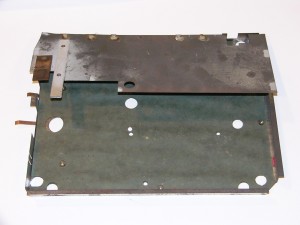
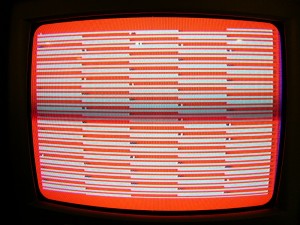


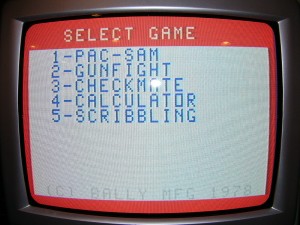
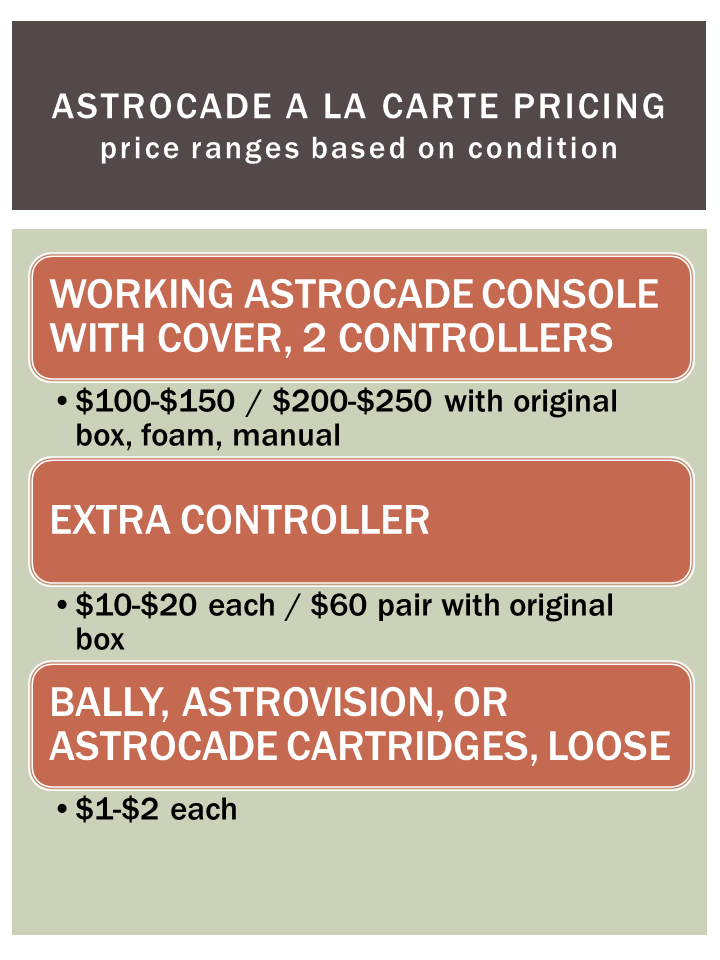
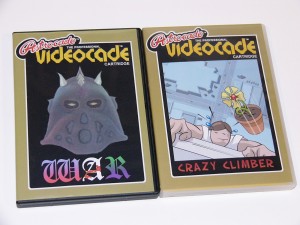







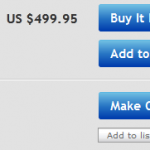






Dear Sir;
You may now want to upgrade this article, as EBAY has changed their “rules” and a 7 day warrenty is NO LONGER ALLOWED! Also, the seller is a dope to the new “Buyer Protection” plan, as he is liable for any buyer that wants a “FREE” Arcade! To purchase ALMOST ANYTHING for free on EBAY (and some guy in Texas told everyone in EBAY’s discussion group how to do this), buy the item, pay for it, have the seller ship to you, then “claim” it got damaged in shipment and Paypal will return your money!! Simple as that! Only if you make this a habbit will EBAY pull your membership, but if they do, sign back in as another person! Before the new “Buyer Protection” plan went into effect it was “Buyer Beware” now it’s “Seller Beware”. Final note: Most, but not all catagories on EBAY are covered by “Buyer Protection”. Cars and houses are not, neither is industrial and or business items!
And as to the “History of the Bally Arcade”, Bob Fabris wrote his piece for The D. P. Guide, NOT Ballyalley! It’s in there that the rariety of these items is made known!
Mike
Posted by Mike White | May 17, 2013, 9:33 amI have a new Bally Professional Arcade…well, it isn’t new but it has never been out of the box. All of the documentation is included and still in the plastic. I see what this article says what its worth but unsure on where or how to sell it. The last time I put it on ebay I got several replies from South America but didn’t feel comfortable doing the sale. Any suggestions?
Posted by Tony Bryan | November 12, 2013, 11:06 amI still think that eBay is your best bet to sell it. You can always specify that you won’t ship out of the country. Every Astrocade in the box that I’ve watched on eBay has sold. Its value will depend a lot on its condition and whether it works. Also, the unit will be more valuable if it says “Astrocade.” You can also join the Bally Alley Yahoo group to gauge any interest there.
Posted by boxpressed | November 12, 2013, 11:23 amI guess that is the REAL question- Can I take it out of the box to test it? I know that sounds stupid but isn’t that most of the value that its still new?
Posted by Tony Bryan | November 12, 2013, 1:21 pmGood question. It would definitely command a higher price if described as untested versus tested-but-malfunctioning. However, I think it would command the most if described as like new, but tested for an hour and working! So, you take a risk. I think that there are a lot of people who would take a chance on an untested unit that looks new, so I would probably list it that way. The last thing you probably want is someone returning it to you because it doesn’t work as described. It’s entirely possible that the unit works for you but not someone else after it is handled by UPS or USPS.
Posted by boxpressed | November 12, 2013, 1:53 pmHi there. I have around 40 or so Bally Arcade / Astrocades. I just sold one for over $300.00. Excellent condition, tuned in great, plastic, controllers, with a few sealed games. Outside box was a little rough. Didn’t seem like a bad deal.
I have been stumped on pricing some of the other units though. I have several that are still sealed in the original shipping cardboard box from Astrocade Inc. in Garner, Iowa. Also have around 100 boxes of games still sealed in cardboard boxes as well.
Any ideas on how to go about pricing these things? I’ve looked around and come up with nothing. I have found the same thing I have once or twice online but still no price. Any help would be greatly appreciated. Thanks.
Posted by John | March 7, 2014, 1:48 amI have three Bally Astrocades in the unopened outer corregated cardboard boxes. What do you think they are worth now?
Posted by Jim Weiss | October 12, 2014, 9:52 pm