 Think you want to buy an Atari 5200? Read this article carefully, and if you still feel the same way by the end of it, you will at least know what you’re getting into. When I was a kid, I lusted after the unattainable 5200. To my thirteen year-old eyes, the 5200 SuperSystem was the epitome of luxury, an eighties icon like the DeLorean. From its bulk to its price, Atari made sure that everything about the 5200 would signal “bigger and better” than the 2600. Its original price tag was $299, while its main rival the ColecoVision would set you back only $175. Even now, the word that first comes to mind whenever I see the sleek lines and brushed metal is deluxe. It took me almost thirty years to get that first 5200, and since then I’ve bought and sold several. In every way, the 5200 is a behemoth and requires dedication and finesse on your part if the relationship is going to be mutually beneficiary. I’m here either to make that happen or to convince you that the two of you were never meant to be together.
Think you want to buy an Atari 5200? Read this article carefully, and if you still feel the same way by the end of it, you will at least know what you’re getting into. When I was a kid, I lusted after the unattainable 5200. To my thirteen year-old eyes, the 5200 SuperSystem was the epitome of luxury, an eighties icon like the DeLorean. From its bulk to its price, Atari made sure that everything about the 5200 would signal “bigger and better” than the 2600. Its original price tag was $299, while its main rival the ColecoVision would set you back only $175. Even now, the word that first comes to mind whenever I see the sleek lines and brushed metal is deluxe. It took me almost thirty years to get that first 5200, and since then I’ve bought and sold several. In every way, the 5200 is a behemoth and requires dedication and finesse on your part if the relationship is going to be mutually beneficiary. I’m here either to make that happen or to convince you that the two of you were never meant to be together.
WHAT CAN GO WRONG
Let’s get this out of the way: most untested 5200 units for sale will not be fully-functional. To be sure, most tested units will not be fully-functional, either, so be wary of claims that a unit is “working.” Take heart–this situation is not as bad as it sounds. The part of the system that usually isn’t working is the controllers, which can be fixed or replaced. But then you’ll have to decide for yourself whether even working controllers will make the 5200 worth owning. Here’s a rundown of what to look out for:
- Semi-functional controllers
- Missing switch box
- Static-filled screen
- No red power light
- Black screen
- Cosmetic issues
In my opinion, the original 5200 controllers have been fairly derided as terrible, and I would go so far as to say that they are the worst stock controllers of any major pre-Crash console. Some knowledgeable gamers maintain that the controllers are just fine and that the issue has been blown out of proportion. The only way for you to be sure is to experience the controller for yourself. For me, tops on the complaint list is the analog, non-centering joystick. Playing a game of Pac-Man with this joystick is like shifting from first to third gear on a manual transmission. Every three seconds. Next come the mushy fire buttons without a tactile response. But we’re really jumping the gun here: the vast majority of these controllers just plain don’t work after thirty years in an attic or closet.
The good news is that joystick part of the controller usually does work. The bad news is that the buttons usually don’t. The Start, Pause, and Reset buttons as well as the fire buttons (both sets) are notoriously prone to failure. The keypad buttons do often work, perhaps because they weren’t used as much as the others. Of the dozen or so controllers that come into my possession, only two have been fully-functional. I remember buying an untested 5200 with two controllers, neither of which had working buttons. The console itself worked fine, but the game was stuck in the attract mode because the Start button didn’t work. I actually had to use a paper clip to short circuit the two pins on the controller port that correspond to the “Start” button! This is just one of the examples of the degrading depths that the 5200 has taken me.
There are two main causes for buttons not working. The first is that the conductive contacts on the back of the rubber buttons no longer conduct when they touch the flex circuit. Even controllers described as “new” may have non-conducting buttons, as both time and use degrade the contacts. Insane 5200 owners everywhere have come up with many different ways to fix the contacts: rubbing them with an eraser, painting them with rear window defroster repair solution, gluing hole-punched tin foil dots to them. Some of these solutions work very well. A damaged flex circuit is the other cause for buttons not working. It’s easy to test whether the flex circuit is still functional. With the tip of a screwdriver, touch the flex circuit where the button would contact it. If there is a positive result (the fire button works, for example), then the flex circuit is intact for that button, and the problem is with the button contact.
From all this, you might guess that fully-functional 5200 controllers are valuable. You’d be right. Sellers who guarantee fully-working controllers can get up to $40 apiece for them. Even untested and non-working controllers sell for around $10 apiece to buyers who intend to refurbish or replace the buttons or flex circuit.
Because of all of the problems with the original controllers, third-party options are in high demand. These are detailed in “Expanding Your Collection” below. Don’t buy a 5200 without reading at least that section.
Two models of the 5200 exist: the four-port and the two-port (referring to the number of controller ports on the front of the unit). The four-port was the original model, and hooking it up to your television requires a proprietary switch box (see Figure 2). Without this switch box, your four-port 5200 will not work, so be sure that it is included with any lot you find on eBay or elsewhere. More details on the switch box will follow in “Variations” below.
A screen filled with static when a four-port 5200 is powered on usually means a bad switch box. This happens whether the channel select switch is set to channel 2 or 3. You may be able to see a faint image of a game’s title screen behind all of the static. Unfortunately, this symptom usually means that you need to buy another switch box (they sell for $15-$25 in used condition) or repair the one that you have.
A bad switch box will also cause a four-port 5200 to not power on. When you depress the 5200 power button, a red light should appear on the top of the console, and you should hear a “click” from the switch box. No red light means that no power is getting to the console, and the switch box is probably to blame.
If you do see a red light and hear a click but still get a black screen, the problem is probably with the console itself. I’ve owned one 5200 that produced a black screen under these circumstances. Unless the cause is a bad power supply, you will need to open the case and poke around on the mainboard for a diagnosis. It’s possible that an IC that has come loose from its socket, or that the IC that handles video (GTIA) has gone bad. However, upon opening the case you will encounter a large metal RF shield that is very difficult to remove, which you must do to access the ICs. Pass on any 5200 that is described as outputting a black screen when turned on. You may even want to pass on any untested unit unless you can get it very inexpensively.
Lastly, be aware of common cosmetic issues that can plague the 5200. Like its contemporary the ColecoVision, the 5200 has a number of crevices that attract dirt and grime, making it difficult to clean. However, the most common issue is broken hinges on the storage compartment cover. Sometimes the entire cover is missing. The controllers are meant to be stored in this compartment, so it may be important to you to have a cover that works properly and looks nice.
VARIATIONS
As mentioned above, there are two models of 5200: the four-port and the two-port. Both have their pros and cons, and you will need to weigh these in order to decide which model is for you.
The four-port 5200 is the original model. Its most obvious feature is that it allows for four players to compete at a time. It will also play every cartridge made for the 5200, something the two-port 5200 cannot claim. However, there are also two versions of the mainboard for the four-port. The earlier version is not compatible with the VCS Cartridge Adapter, which may be a dealbreaker for some. The later version is compatible. The serial number indicates whether you have the earlier or later version. Later versions will have an asterisk in the serial number. These “asterisk” 4-port models are extremely rare. The venerable Best Electronics estimates that no more than 2% of four-port models carry the asterisk serial number. The “feature” of the four-port 5200 that you will need to consider the most carefully is its proprietary switch box.
The switch box was originally intended to streamline how the 5200 connected to the television. It attaches to the coaxial jack at the back of the television and accepts three cables: a coaxial cable, a power supply cable, and cable from the 5200. This cable from the four-port 5200 is designed to carry both an RF signal and power–an innovation that has not been repeated since (perhaps for good reason). Many four-port 5200 owners note how this cable will throw off a small spark when connected to the switch box. To the best of my knowledge, no four-port 5200 has ever been blamed for a house fire. For me, the main issue with the switch box is inconvenience. Because I own multiple retro consoles with RF output, I need to unhook the switch box and screw in the F-plug adapter every time I want to use another system. It was enough to send me running to the two-port 5200.
The two-port model 5200 arrived later in the system’s life as a cost-cutting measure. Unlike the four-port model, the two-port 5200 has a power jack on the back of the unit. It is also incompatible with a few games: K-razy Shootout, Mountain King, and Pitfall. It is compatible with the VCS Cartridge Adapter. The RF cable is just like other RF cables from other systems, so the two-port 5200 will allow you to leave your F-plug adapter in your television’s coaxial jack. For me, this more than makes up for not being able to play a few titles or to challenge three friends to play a game at the same time.
EXTRAS
Like those from its contemporaries, the 5200’s original box is difficult to find in good condition. An enormous box by today’s standards, it underwent multiple revisions, including shrinking in size later in the console’s life. The box adds some value to the unit, but be sure that you have room to store or display it if you choose to go this route. It includes grey packing foam and a separate cardboard compartment for the components: controllers, power supply, and switch box (the last two came with their own individual boxes as well). A user manual and catalog were included too. Over its lifetime, the 5200 shipped with two different pack-in games, first Super Breakout and then Pac-Man.
Some 5200 consoles will appear to have a pinkish/purplish hue to the metal plate on the top of the console and on the controller. This hue comes from colored film that adheres to the plate to protect it from scratches. While not technically an “extra,” this film, should you decide to remove it, usually assures that the metal plate underneath will be in very good condition.
For a quick guide to Atari 5200 pricing, see sidebar.
- Atari 5200 consoles are plentiful, particularly if you don’t need the original box. At any given moment, there may be between 20-40 for sale on eBay.
- Atari 5200 boxes in pristine condition are not plentiful, so you way want to bid up to or over $100 if the condition of the box is important to you.
- When buying an untested unit, look for one that comes with at least two controllers. Both may still not work, but you at least double your chances that you can at least start a game to test the unit.
- Don’t overpay for a mixed lot that includes a bunch of games. When estimating how much value they add to the lot, add $1 per game, more for third-party games (see “Expanding Your Collection” below).
- Use Buy It Now for a listing that advertises a working 5200, two controllers, power supply, and switch box (if it is a four-port) for $40 or less before shipping. The more controllers there are, the less risk you face: you’re more likely to get a working one, or you can always sell a semi-functional one for about $10.
- Pinkish/purplish hue to the metal plates on the console and controllers is desirable (see “Extras” above).
- You can get most of the functionality of the 5200 without the joystick hassles by buying an Atari 8-bit computer such as the 800XL, 130XE, or XEGS (see “One Other Thing” below.)
SELLING AN ATARI 5200
If you are in the market to sell your fully-functional 5200 and peripherals, you should be able to ask for and get the low range of the prices listed in the sidebar without any problem. Here are some things to keep in mind:
- Buyers will want to know whether the controllers work. You should add between $20-$30 for each fully-functioning controller that you include in the lot. However, you must make clear that every function on the controllers was tested and works. Defender is a great game to test the controller, as upper and lower fire buttons have independent functions, and any keypad button will activate hyperspace.
- If the flex circuit in a controller is not broken, you may want to refurbish the button contacts yourself before selling. The tin foil method is one of the most effective and least expensive. Just be sure to disclose your handiwork in the listing.
- If you are selling a two-port 5200, try to include an F-plug adapter so that the buyer can hook it up immediately for testing.
- A toothbrush with stiff bristles is good for cleaning all of the crevices on the top of the console.
- When selling the Trak-Ball controller, secure the ball to the top of the case with a long piece of Scotch tape. When repeated jostled, the bearings supporting the trackball can come out of their grooves, causing the controller to malfunction. Securing the ball with tape keeps the bearings in place.
EXPANDING YOUR COLLECTION
A big strength of the 5200 platform is its enormous stable of classic, top-tier arcade favorites such as Pac-Man, Ms. Pac-Man, Defender, Robotron, Centipede, Missile Command, Berzerk, and so many more. Unlike ports for the 2600, most 5200 ports are very close to the arcade version. Many believe some to be superior to the 7800 ports (largely because of the 5200’s better sound capabilities). The majority of these arcade ports can be obtained easily and inexpensively.
Loose cartridges usually sell for about $1-$2 apiece when purchased in a lot. With a few exceptions, Atari-branded games are the most common. Even complete in box games from Atari should cost no more than $2-$3 apiece when purchased in a lot. Most games come with keypad overlays, which may be tucked into a slot at the back of the cartridge.
Because of Atari’s unnecessary decision to make oversized 5200 cartridges, enthusiasts may find themselves running out of space to store even a collection of loose games. Luckily, Atarimax offers two readily-available multicart solutions: the Atari 5200 Ultimate SD Cartridge and the Atari 5200 USB 128-in-1 FLASH Multi-Cart. Both of these solutions require you to load ROMs onto the multicart yourself. You may also be able to find multicarts with up to 128 ROMs already loaded, some of them conversions of games designed for the Atari 8-bit line of computers. These pre-loaded multicarts are more difficult to find (because of copyright issues) and typically sell for between $50-$120. Most people prefer the Atarimax products because they allow you more control over the content of the multicart.
The 5200 homebrew scene is not as active as the those for the ColecoVision or Vectrex, but well-received titles such as Adventure II and Beef Drop are available for purchase at reasonable prices at the AtariAge store.
Without a doubt, the first addition to your hardware collection should be a third-party joystick or 2600 joystick adapter. For joysticks, you basically have two choices: the Wico Command Control or Coin Controls’ Competition Pro. The Wico is an analog self-centering joystick and comes with a separate Y-cable that allows you to connect your 5200 controller for the keypad functionality. (Wico also sells its own dedicated keypad so that you can bypass the original controller altogether.) The Wico joystick is very popular and regularly sells for between $40-$60 by itself, a little more in its original box. The keypad is rarer and sells for between $50-$70. The Competition Pro is a digital joystick that has its own built-in Y-cable. It has received many glowing reviews for its high-quality build and micro-switch technology. Because the Competition Pro is a digital controller, it won’t work properly with all games. For those games it does work with, however, it is usually the joystick of choice. A fair price is between $40-$60.
The best known 2600 joystick adapter is the Masterplay 5200 interface. The Masterplay allows you to use any joystick designed for the 2600 with the 5200. Obviously, the Masterplay gives you more options than the Command Control or the Competition Pro, but it is best suited for one-button games. The Masterplay includes a second button that attaches to the interface via a cable, but this is an inconvenient and inelegant solution. Like the Competition Pro, the Masterplay converts the digital signal from the joystick into an analog signal that the 5200 can understand. Therefore, many games will not work properly with a 2600 joystick connected to the Masterplay. Even with its shortcomings, the Masterplay is an important addition for the serious 5200 gamer and collector. Expect to pay $70-$90 for a loose unit and $100-$130 for a complete in box unit that includes the second fire button.
Atari released an excellent trackball (called the Trak-Ball Controller) that offers true analog movement. It is a natural fit for games such as Centipede and Missile Command, but enthusiasts have found that it works well with side-to-side shooters such as Galaxian. Expect to pay between $30-$40 for a loose example and a little more for one complete in box.
Originally bundled with Robotron and Space Dungeon, the 5200 Joystick Coupler allows you to connect two 5200 controllers so that you can have two-joystick control over a game. It is often found in mixed lots that contain either of these two excellent ports and is well worth owning.
The 5200 may have been a more popular system had the VCS Cartridge Adapter shipped sooner and was compatible with the four-port version. Even so, it is a needed addition for completists and a handy one for anyone without the space for a dedicated 2600. Loose examples are quite inexpensive, going for between $15-$20. A boxed example may fetch $25-$30.
A very rare and desirable addition is the official 5200 Carrying Case. (Yes, someone thought that kids were strong enough to transport their 5200 in a heavy plastic case). The case was available only via mail order from the Atari Age magazine. Loose cases are highly sought-after, and complete in box examples are extremely rare, so much so that it is difficult to assign an accurate price. If I were to list a complete in box Carrying Case, I would start the bidding somewhere between $300-$400 and see where it goes.
ONE OTHER THING
If you want to get a 5200 but still worry about the controllers, you have an excellent alternative: an Atari 8-bit computer. The original Atari 8-bit computers, the Atari 400 and Atari 800, were built on technology that was originally intended for the successor of the 2600, which was already two years old in 1979. Warner, Atari’s corporate owners, decided to ride out the 2600’s technology a little longer and repurpose the new technology for its line of home computers, not for a new videogame console. Well, everything old is new again, and in 1982, Atari released a more-or-less repackaged Atari 8-bit computer and called it the 5200. What this means for you is that most games that can be played on a 5200 can also be played on an 8-bit computer because the code is more or less the same. (8-bit game cartridges are a little harder to find and a little more expensive.) Plus, you get to access a treasure trove of excellent 2600-compatible joysticks. What do you lose out on?
- Games that make good use of two fire buttons such as Defender and Qix.
- Exclusive games that were never officially released for the 8-bit computers such as Space Dungeon, Countermeasure, and Berzerk.
- True analog control via the excellent 5200 trackball for games like Missile Command and Centipede.
Many say that these are tradeoffs that they can live with, particularly since the 8-bit computer line grants access thousands of games and programs on tape or disk unavailable to the 5200. I would not recommend buying certain models of Atari 8-bit computers because of RAM and/or design issues that lead to compatibility problems; these include the 400, 800, 600XL, 1200XL, and 65XE. Stick with the 800XL, 130XE, or XEGS. Prices for loose examples of these models range between $40-$80.
RESOURCE LINKS
If you cannot find what you need from the resources linked below, you don’t need it. Seriously, the owners and contributors to the websites below have dedicated enormous amounts of time and money to making them the center of the 5200 universe on the Internet.
The Atari 5200 webpage on AtiariAge. Although this webpage says “Rarity Guide” at the top, it is more of an index to the vast amount of resources on the 5200 hosted by AtariAge, providing links to images of hardware, box and manual scans, game reviews, and much more.
The Atari 5200 subforum on AtariAge. A wealth of information awaits those who enjoy reading long, sometimes-digressing threads.
The Atari 5200 webpage on Atarimania. Wonderful resource for Atari 5200 games. Scans of ads and catalogs, links to videos of commercials, and ROMs for download.




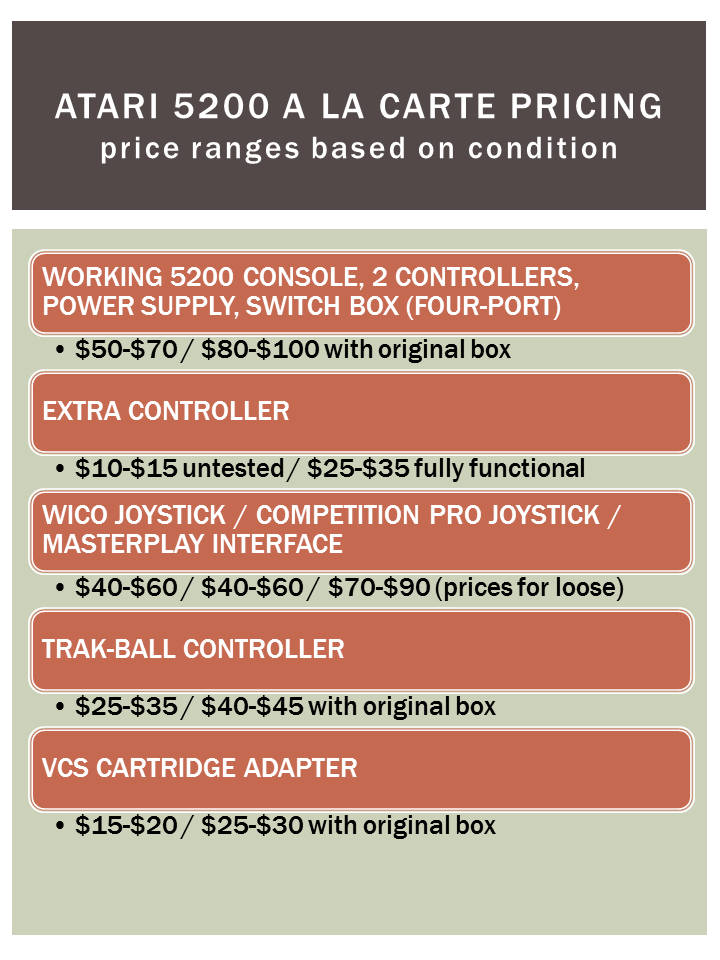









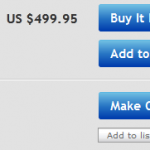






have many controllers and full console for sale
Posted by thomas dennis | February 5, 2015, 2:37 pm